OS X Yosemite is the biggest visual overhaul Apple’s made to the Mac in years, but developers at WWDC seemed most excited about one tiny UI tweak – dark mode.
Beta testers eager to try out the the new OS X 10.10 feature were disappointed to find out it didn’t make it into the first Yosemite beta, but our friend Jean-David Gadina, a developer at DigiDNA, has done some digging into the OS X Yosemite beta and discovered a new file not present in Mavericks that can be manipulated to enable the hidden dark mode feature.
How to enable OS X Yosemite’s dark mode.
Open your /System/Library folder by clicking Go >> Computer on the Apple menu bar, click your Yosemite drive then go to System >> Library
Open the CoreServices folder
Select System Appearance Bundle (left click)
Right click and choose Show Package Contents >>
Open Content>> Resources
Rename “DarkAppearance.car” to “GraphiteAppearance.car”
Open System Preferences
Under Appearance switch from Blue to Graphite
Logout and log back in and there you have it.
Just remember that if you are going to start tinkering with OS X Yosemite or indeed any pack contents list then make sure you do the most important thing you can possibly do. BACKUP, BACKUP and BACKUP.
Granted How To Enable Yosemite Dark mode is now available for all but it’s interesting to see how far it’s come and now Yosemite Dark mode is more of a theme setting than a toggle.
In the public release now it’s a simple matter of going to System preferenced, General and tick the box for Dark Mode



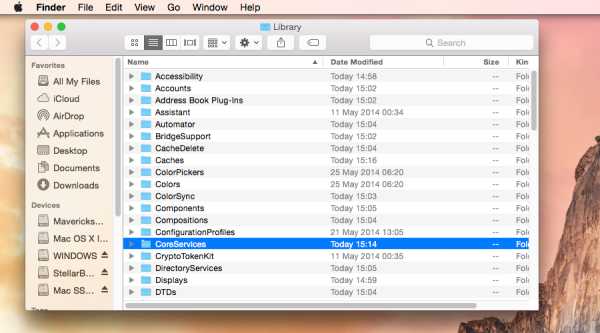




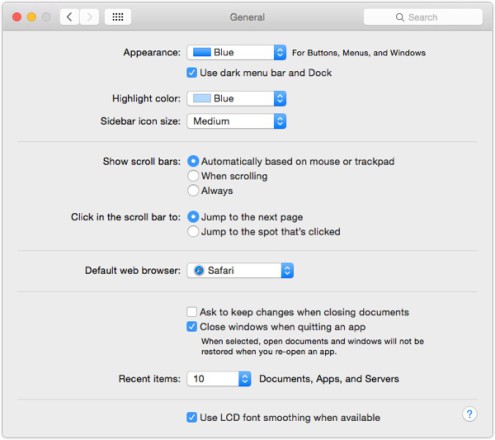
Leave a Reply