Air drop has proved invaluable these last few weeks for shifting data from my old Macbook over to my iMac. Sure I could go down the USB drive route but often it’s just one file that I need and plugging in, copying, ejecting, unplugging, plugging in again gets tedious. Airdrop is great for that but it’s a pain you couldn’t use it over ethernet until now.
Simply enter to following command into Terminal:
defaults write com.apple.NetworkBrowser BrowseAllInterfaces 1
Restart Finder by typing “killall Finder.”
This command enables Airdrop file sharing over that much faster ethernet connections, and best of all it’s been tested to work on “unsupported” Macs and Hackintosh builds.
If you’re attempting this trick with an older Mac, note that both machines in an AirDrop session, even if one is officially supported, will need to use this Terminal command to see each other.

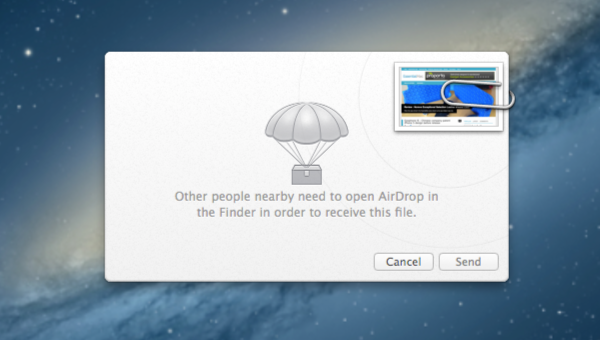
Leave a Reply