So like me you installed Yosemite and then wondered where the installer has gone just in case you want to install Yosemite on a different drive or create a bootable USB Yosemite Installer.
So when you’ve installed Yosemite when the install is done it’ll delete the 5.2 gb installer as part of the cleanup process. Both good and a bad idea but it doesnt help you if you want to create a bootable Yosemite installer.
So where can you download Yosemite for offline installation. Well there’s no such links as suck instead you need a working and installed verson of Yosemite.
Head into the App store, find yosemite and click download. You’ll be presented with the above image and bingo, Yosemite has downloaded for your create your own Bootable OS X Yosemite

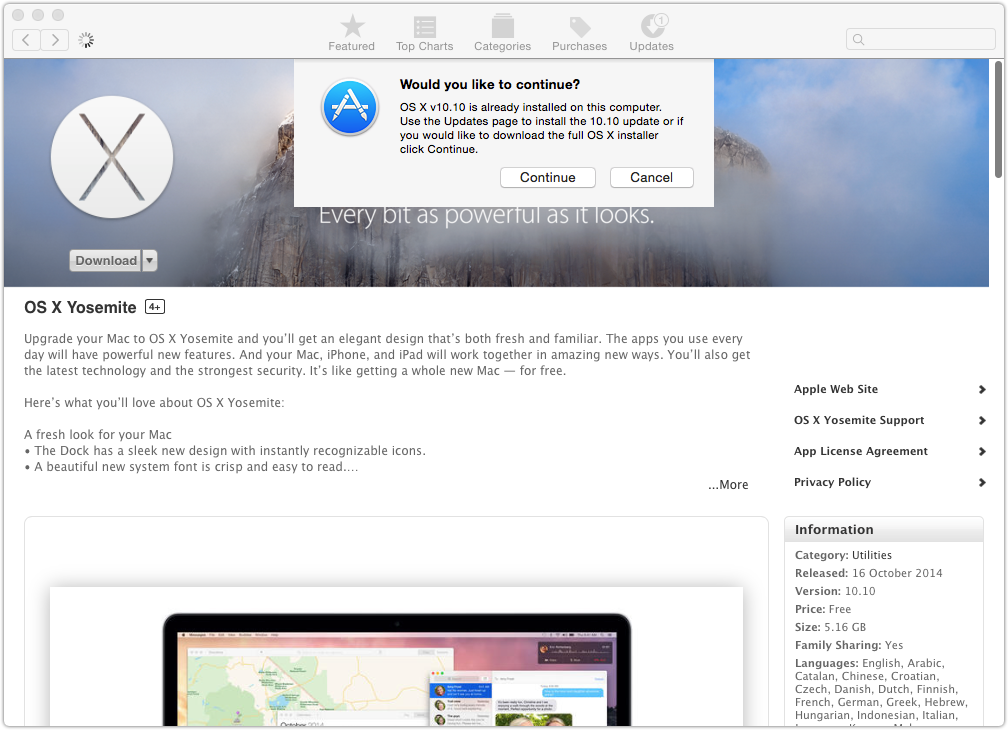
My friends, I’ve installed Yosemite, and everything is going ok… until I had a bad idea to use CleanMyMac t automatically clean a lot of things on my Mac. Now AppStore, Mail, Safari, Photo Booth, Calendar, Reminders, Maps, Contacts, QuickTime Player, Calculator, Numbers, Pages, Keynote, Textedit, Grab, all applications on dock. I don’t know yet if another applications located on Applications folder also stops to work.