Dictation and speech is one of the key features for Mountain Lion. Don’t expect Siri like searching functionality but more a handy feature to get down ideas with a double tap of your shortcut key. It might be basic but being able to dictate anywhere is handy and much easier than the Dragon Express “send too method”
So to start, double tap the FN key (or whatever you’ve designated), wait for the double beep and start talking, when done hit FN, wait a few moments and the results magically appear on screen. Unlike the iPhone implementation, Mountain lions dictation speech doesn’t automatically recognise when you finish speaking yet it does eventually time out when it’s not heard anything.
Accuracy wise things are spot on when sentances are properly constructed with free flowing grammer. Pauses mid sentance aren’t punished either giving you plenty of breathing room to gather your thoughts. Daft as it might seem, talking to a screen isn’t a natrul experience and takes some getting used to.
Earlier on this year I reviewed Dragon Express which is the obvious competitor for Siri on the MacBook. As the accuracy rate is pretty much the same it’s harder to justify the £49.99 p for Dragon express. Being able to dictate in any window, not loose what you said with a cough or rouge key press and a general more forgiving processed, Speech And Dictation in Mountain Lion makes shelling out money for Dragon Express a bitter pill to swallow.
Some more does whilst testing.
- What black magic are Apple using for microphone noise and distortion. There’s no mention of a special noise cancelling microphone being required required. Experience has showing that trying to do any speech recognition without using the in-built non noise cancelling microphones on your Mac, either with Dragon Dictate or Dragon Express, lends it self to poor results. Check out the app store review (and ours) for Dragon Express in the Mac app store).
- More rumours of a “powered by Nuance” nature are abound yet nothing’s confirmed even with a delve through the EULA on installation. The only hint pointing towards some sort of partnership is Dictation in OS X “learns voice characteristics”. This definitely goes along the same line as voice profiles in the full blown Dragon Dictate for Mac.
- The various English languages (UK, US and Aussie) along with French, German and Japanese are also supported by Nuance in their Dragon products on both Mac and Windows. Another firm nod to Nuance.
- No control over your Mac, you can’t start apps, browse the web and send emails using just your voice. To start with just voice recognition anywhere that you can type.


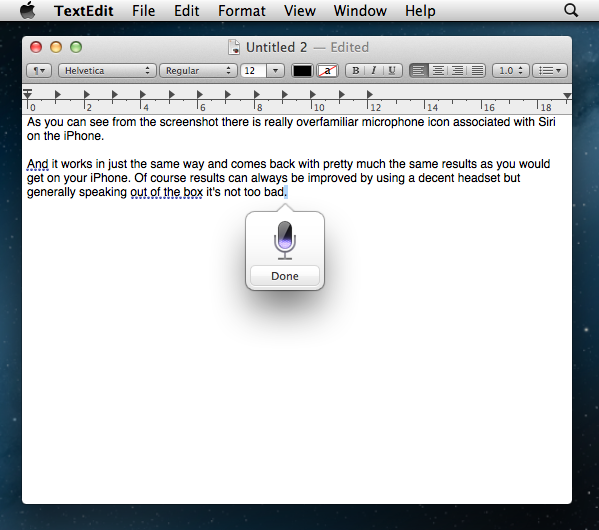
Leave a Reply