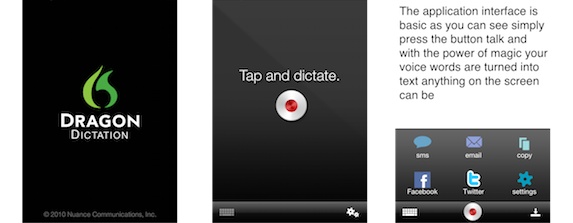Duke Nukem Forever Coming To Mac Soon

Aspyr Media has posted on its blog that it will be bringing the long-awaited Duke Nukem sequel, titled Duke Nukem Forever, to the Mac. Known for its legendary development period, the game finally arrived on PC and consoles recently, and unfortunately, it didn’t turn out very well, earning generally mediocre reviews across the board
Still, this is worth adding to your games collection as a sequel has already been announced. This is another sign that the mac is gaining traction as an alternative games platform.
Aspyr’s version will be out in August, and it’s offering a 10% discount on pre-orders right now. I can’t promise it’ll be any good, but if you want to at least see what the final version of Duke Nukem Forever looks like running on your Mac, there you go.
There’s still no word of any version of the game coming to iOS — we had spotted the App Store mentioned in that legal agreement a while back, but for all we know, that could just have been for the soundboard released recently. After the reviews on DNF, it’s hard to think the Duke franchise will recover, but you never know — if some enterprising developer wants to make a top-down dual-stick Duke shooter for Apple’s mobile devices, we can’t say we’d be adverse to the prospect.