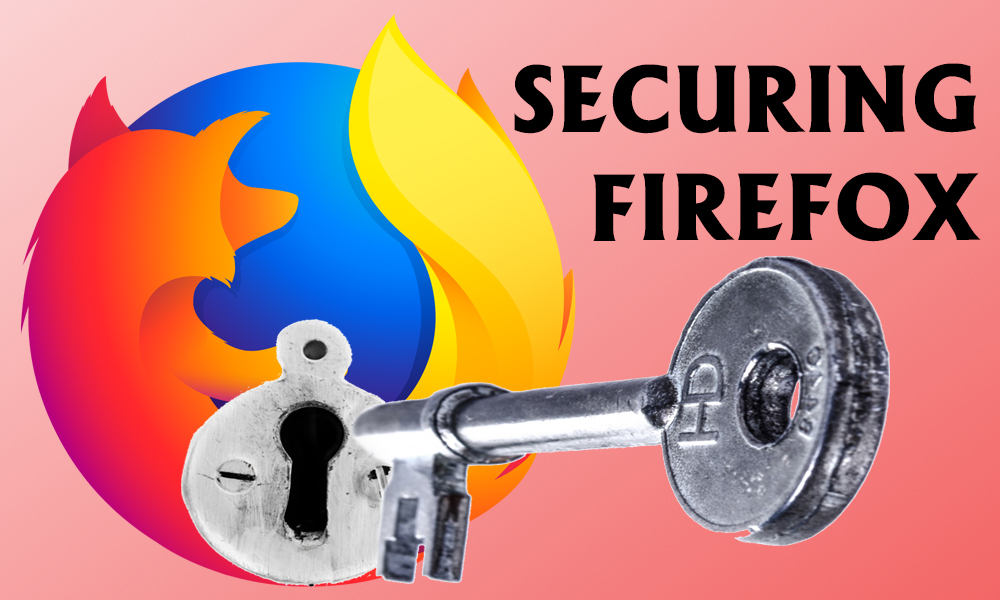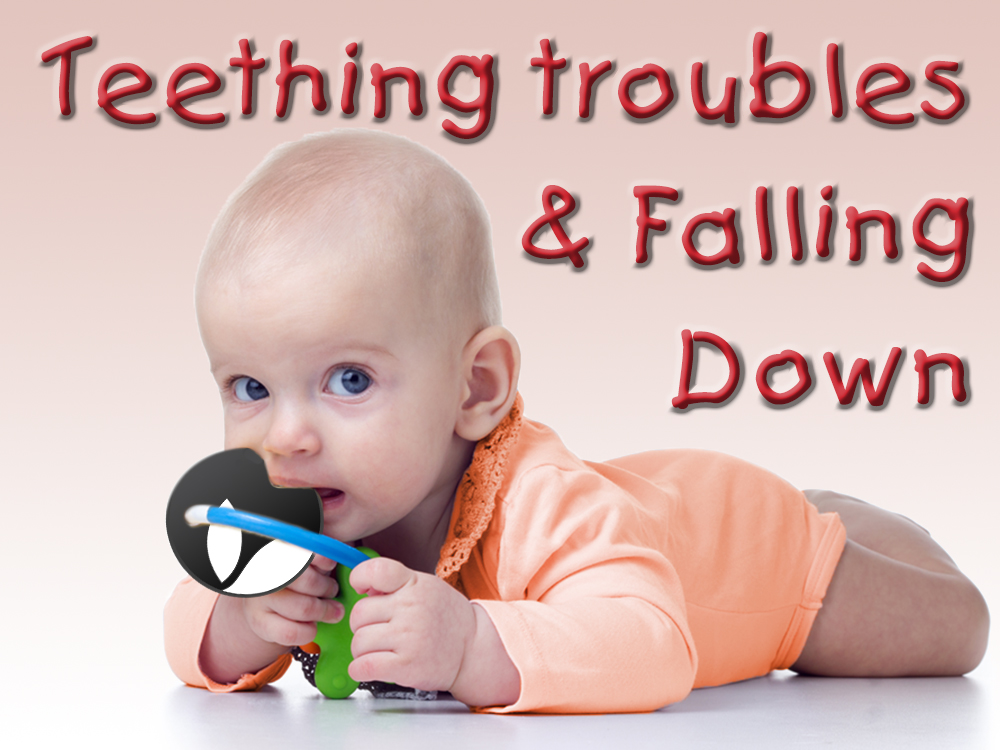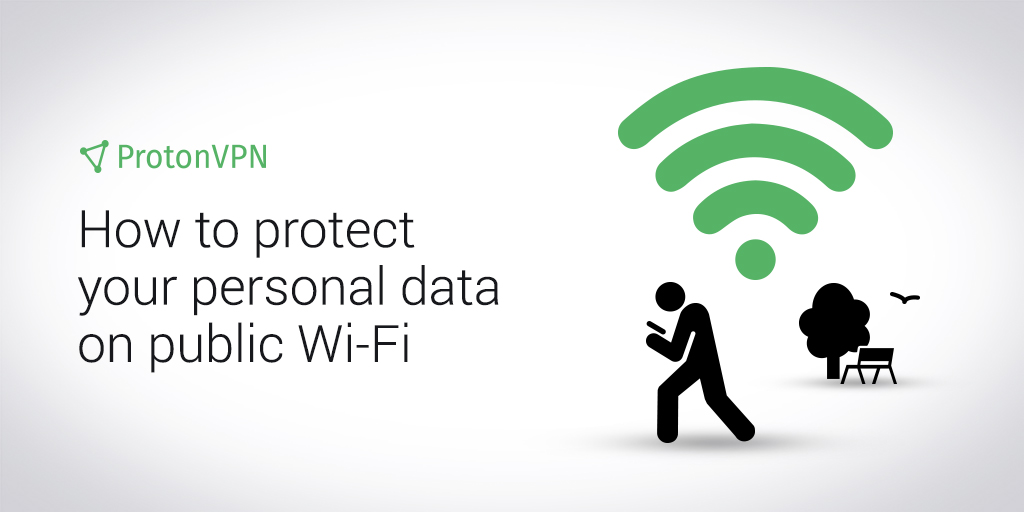Ransomware, Phishing and Cyberattacks Scare Business
A guest post from Glen Lowe
In today’s business world, hackers and cyberattacks threats are now considered one of the leading risks for any business around the world. According to a survey, business CEOs, brokers, insurance experts and risk managers list cyber-attacks as their biggest worry today compared to 15 years ago when cyber-attacks ranked 15th as a business risk.
The cost of ransomware is one of the greatest concern for business executives today. These costs have rapidly increased and so have business email attacks, also referred to as phishing attacks. Once the hackers gain access to business websites and files, customer data and investor details most at risk. This results in expensive litigation fees from clients and investors affected by the attack. For this reason, businesses are advised to ensure their cybersecurity measures are up to date.
Mergers and acquisitions can also cause possible security threats. This is especially common when a company invests in a business that has poor cyber security measures or existing vulnerabilities. The investing company becomes liable to any data breach that occurs before the merger or compromises its own system from merging with the bought business.
Today, ransomware, phishing and cyber-attacks are increasingly targeting large companies using sophisticated attacks and expensive extorting demands. Today, a typical ransomware demand can run in the tunes of millions of dollars, which is enough to bankrupt some companies.
Cyber-attacks are a growing concern for small and large businesses in the U.S. economy. In 2018, the cost of cybercrime had reached 2.7 billion dollars. There is a need for companies and businesses to invest their time and resources in protecting their businesses.
Continue reading → Ransomware, Phishing and Cyberattacks Scare Business