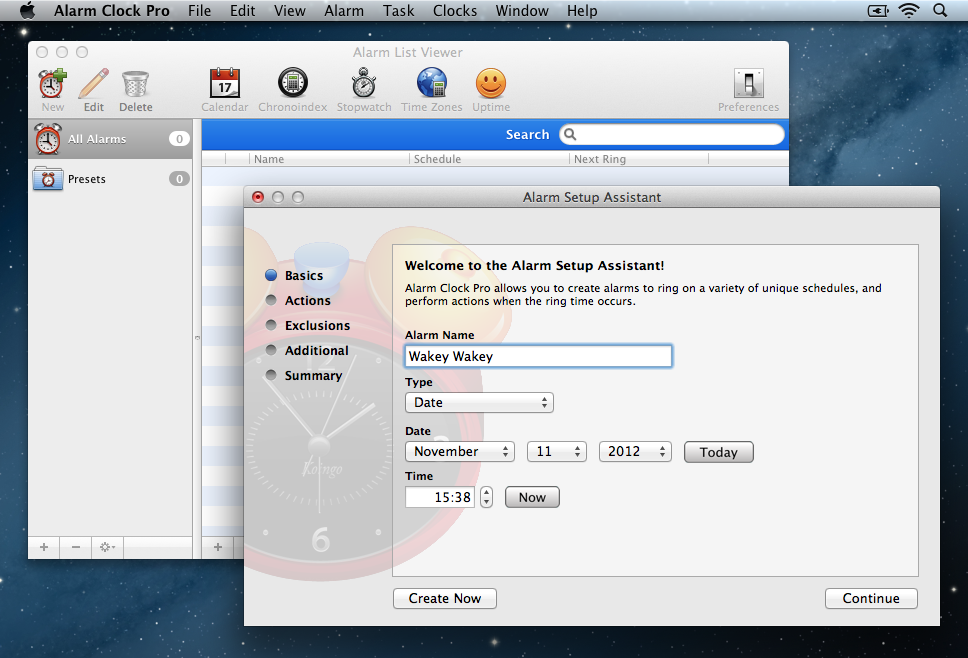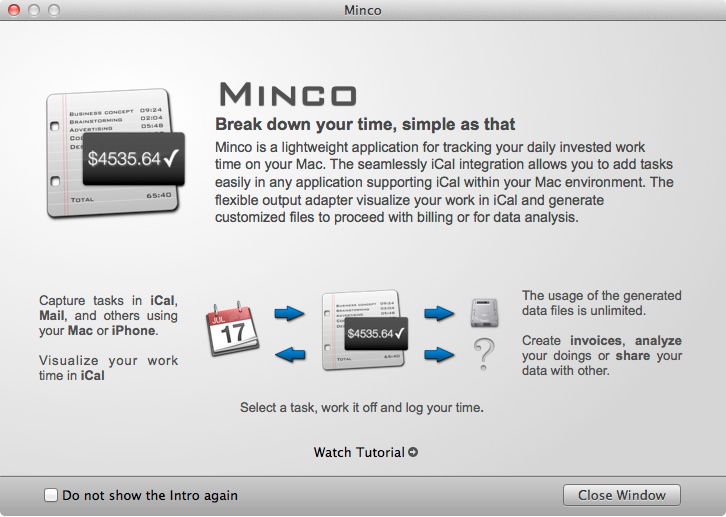Ok lets get this bit out of the way. Crimson Steam Pirates is a turn based game… but wait before you click away thinking this is another slow paced Civilization or majorly deep football management game, stop. This turn based game can almost be classed as fast paced.
Coming from the house of Bungie you take on the role of Thomas Blood in this episodic, turn based, steam punk pirates based affair. Yup that’s a big description for a game like this but the most apt.

Starting off in Chapter 1 you get a total of 8 missions and further chapters and content is available to download at 1.99 a chapter.
The game itself is as beautiful to play as the graphics are to feast upon. Starting with the basics of learning how a ship works. Moving a ship involves dragging the ships outline to where you want the course to go, click play and that’s your first move done.
 [/caption]
[/caption]
See the steering wheel at the front? As you go along in the game that becomes a sub menu where, with a tap, you can select all manner of features. Do you repair your ship in the heat of battle or flog your crew to make them fire faster? Other options let you board other ship’s perform sniper actions and activate the full steam ahead.
Speaking of combat you can see where your armouries firing range and the line of site. As you progress throughout the game different weaponry becomes available and this shows as different highlighted segments much like a pie chart.
Weapons aren’t the only thing that get upgraded. Some missions require you to rescue (or pillage) for your crew. Mission 1 see’s you rescuing an engineer who in turn will make your ship go faster. Other attributes are quicker repairs and so on, all adding to the thinking element of the game.
Couple that with then having to manage more than 1 ship with different attributes the game play fleshes out nicely. Do you send the smaller but faster ship out ahead to recon or keep the group together for safety in numbers. Later missions involve flying Zeppelins and future upgrades promise even more vehicles.
Music wise you’d swear you were listening to the theme music from Pirates Of The Caribbean and adds to the feeling of a highly polished and produced game.
The Graphical Touches
Trust me on this. Zoom in on the ships and targets else you are missing out. Rockets point and aim at their targets, on ship cannons recoil and turn to face their combatants and show up as out of action when damaged. Wheels turn on the boats powered by paddlers.The graphics, well simply put, are outstanding. Things scale up and down nicely and everything fits in with the game just fine looking like it should be there.
Summing Up
It’s hard to really pick fault with the game but there are a few. During the boarding process the ships wheel can be obscured from view by a fort of ship from time to time leaving you stuck and having to exit out of the game as you can’t move or board.
The first missions were all easy to say the least and that’s coming from a guy who’s on-line name is fodder as I seem to die the moment I spawn in any FPS.
Overall this gets 5 stars as it’s a highly polished, well produced, great sounding, great looking cracking game that I hope more than 2 more episodes (8 chapters in each) come along.