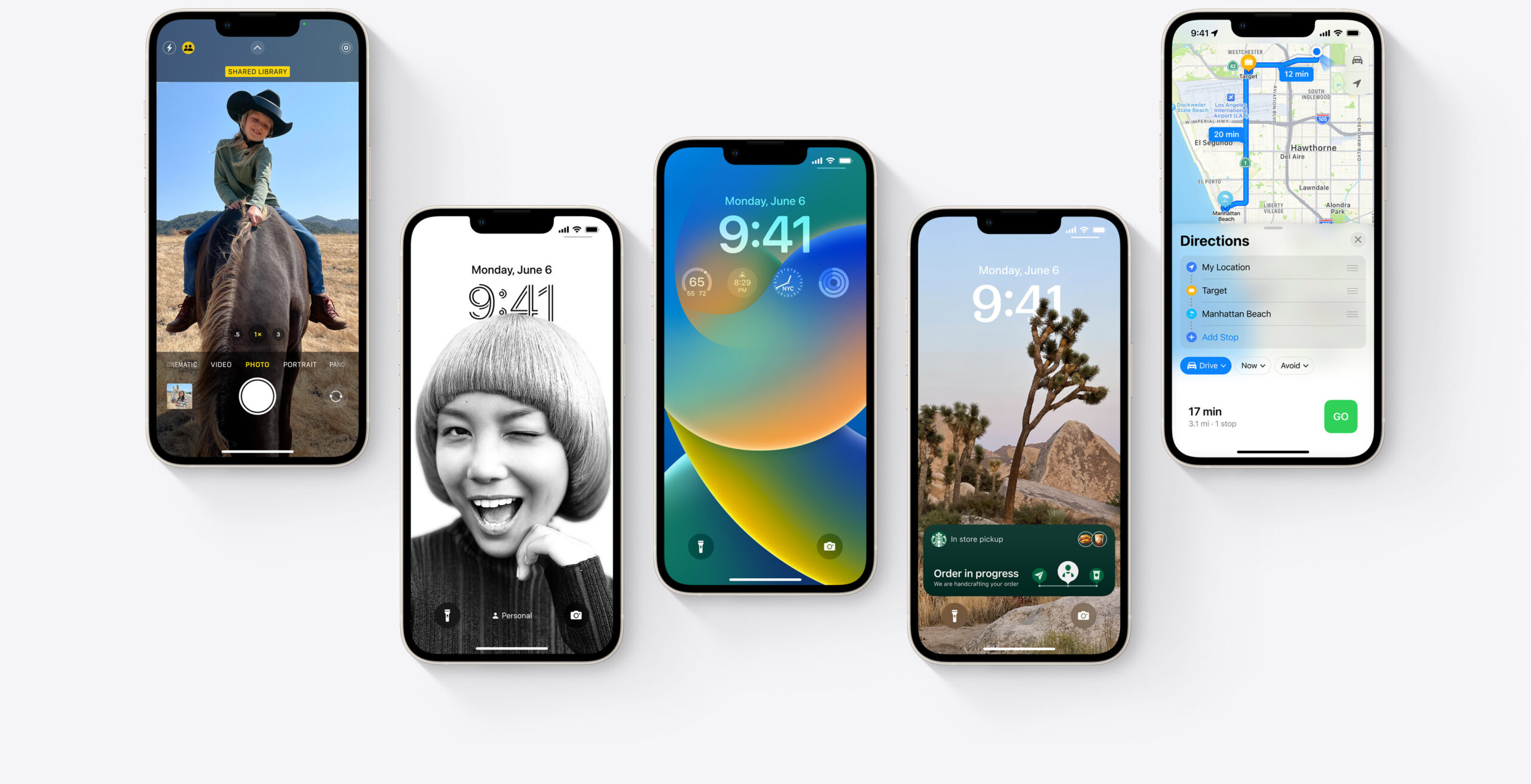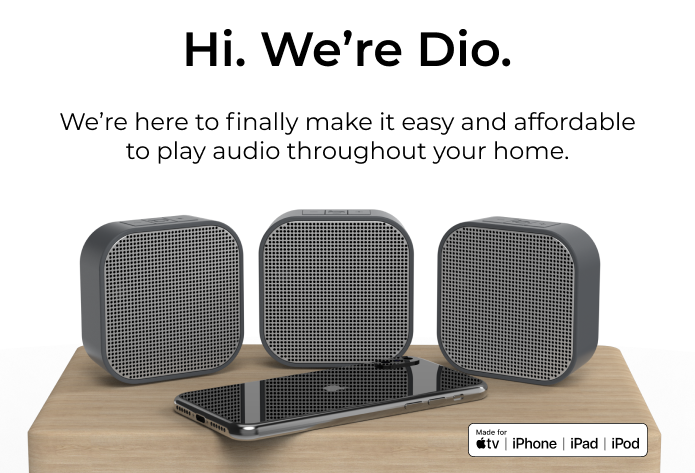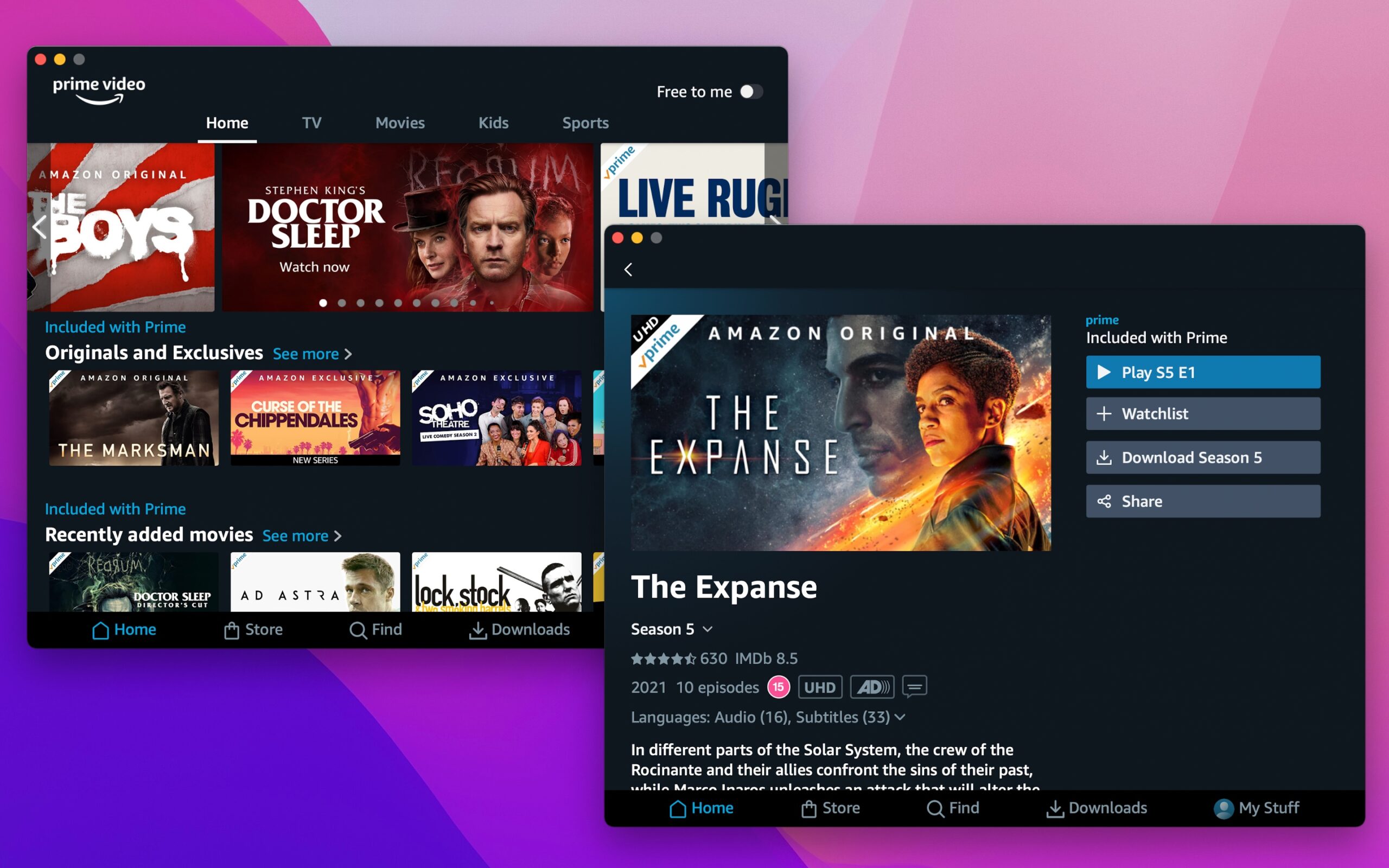Screen recording on a Mac can sometimes be a hassle, especially when trying to capture both video and system audio. While macOS provides basic screen recording features, capturing internal audio often requires additional tools or workarounds. In this post, we’ll explore how to use QuickRecorder, a straightforward and efficient tool designed to make this process seamless.
What is QuickRecorder?
QuickRecorder is a lightweight screen recording application for macOS that simplifies the process of capturing both your screen and system audio. Unlike many other solutions, QuickRecorder does not require complex setups or additional drivers, making it a user-friendly option for anyone needing to create high-quality screen recordings.
Key Features of QuickRecorder
- Driver-Free Audio Loopback: Record system audio without needing to install virtual audio devices or drivers.
- High-Quality Output: Supports high-resolution video and clear audio recordings.
- User-Friendly Interface: Simple and intuitive interface suitable for users of all skill levels.
- Customizable Settings: Offers various settings to tailor the recording to your needs, including frame rate and audio quality adjustments.
How to Install QuickRecorder
- Download QuickRecorder: Visit the QuickRecorder website and download the latest version of the software.
- Install the Software: Open the downloaded file and follow the on-screen instructions to install QuickRecorder on your Mac.
How to Use QuickRecorder for Screen Recording with System Audio
- Launch QuickRecorder: Open the QuickRecorder application from your Applications folder or Launchpad.
- Configure Audio Settings:
- In QuickRecorder, navigate to the audio settings.
- Select the system audio as your recording input. QuickRecorder’s driver-free loopback functionality should automatically handle this.
- Set Up Screen Recording:
- Choose the area of the screen you want to record (full screen or a selected area).
- Adjust any additional settings like resolution, frame rate, and output format according to your needs.
- Start Recording:
- Click the record button to begin capturing your screen and system audio.
- Perform the actions you want to record on your Mac.
- Stop Recording:
- Click the stop button once you’ve finished recording.
- Your recorded video will be saved to the specified location on your Mac.
Additional Tips and Insights
From the discussions on Reddit and various tech forums, users have shared several valuable insights:
- System Compatibility: QuickRecorder is compatible with macOS 12.3 and later versions, ensuring it works with the latest macOS updates and features source source.
- Ease of Use: Many users appreciate the simplicity and effectiveness of QuickRecorder, highlighting its minimal configuration requirements compared to other tools like BlackHole or Soundflower source.
- Versatility: QuickRecorder supports various features such as mouse highlighting and screen magnification, making it suitable for creating professional tutorials and presentations source.
- Community Feedback: Users on forums have praised QuickRecorder for its reliability and the developer’s responsiveness to feature requests and updates source.
Conclusion
QuickRecorder is an excellent tool for anyone looking to capture their Mac’s screen with system audio without the hassle of complicated setups. Its user-friendly design and high-quality output make it a standout choice for both casual users and professionals.
For more detailed instructions and to download QuickRecorder, visit the QuickRecorder website.
By following this guide, you should be well-equipped to create high-quality screen recordings on your Mac, complete with system audio. Whether you’re making tutorials, recording gameplay, or capturing meetings, QuickRecorder provides a reliable and straightforward solution.