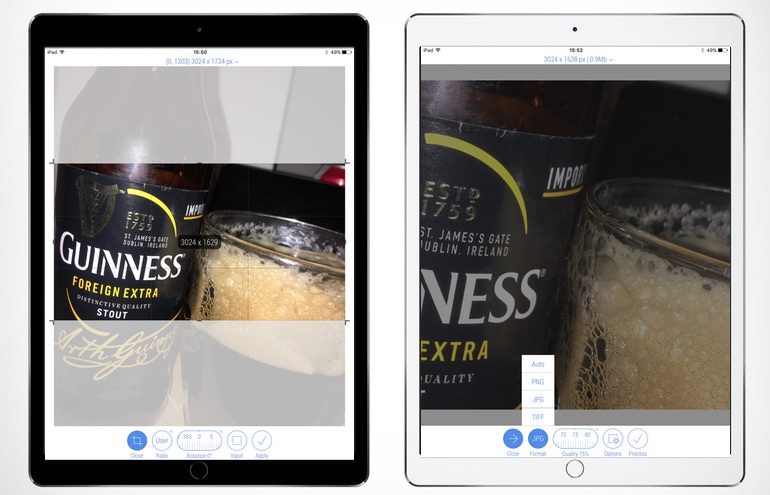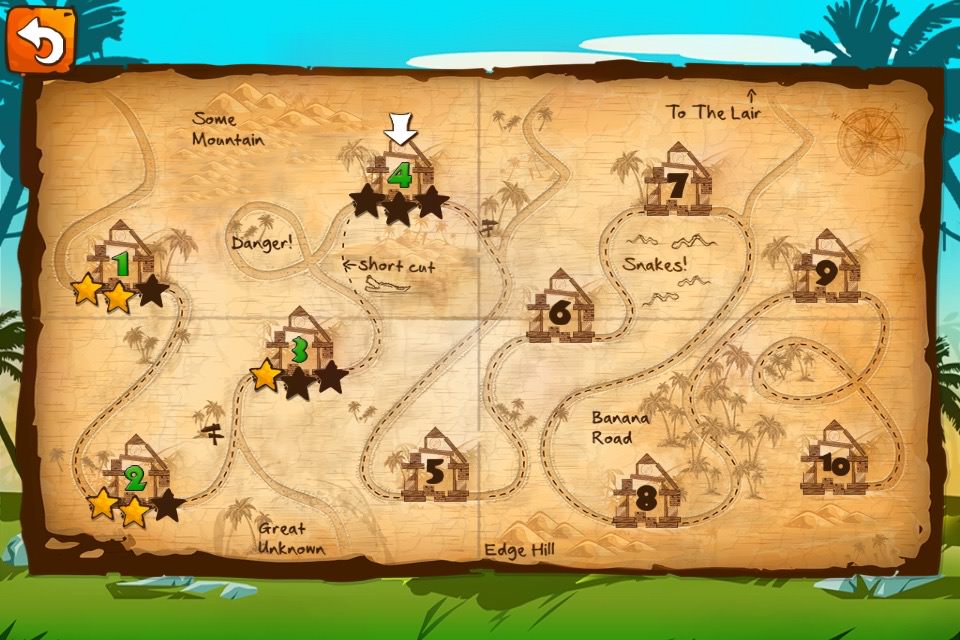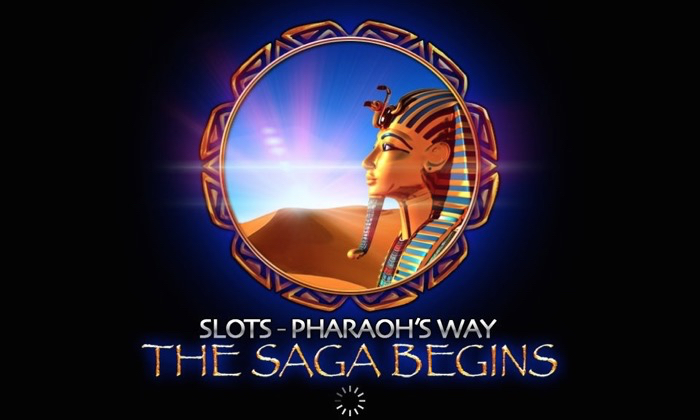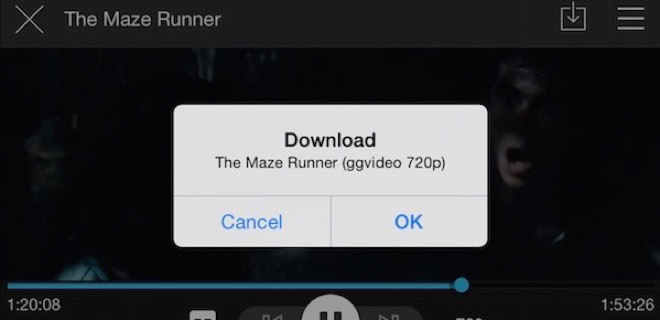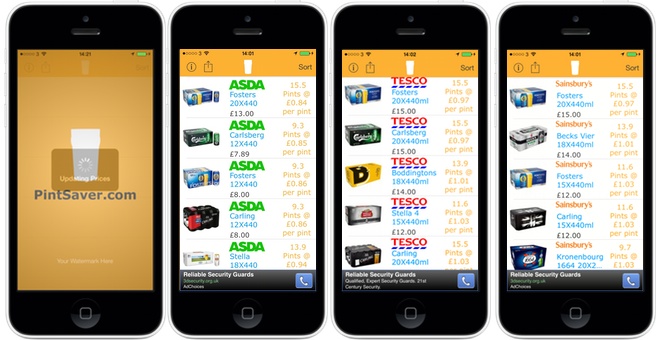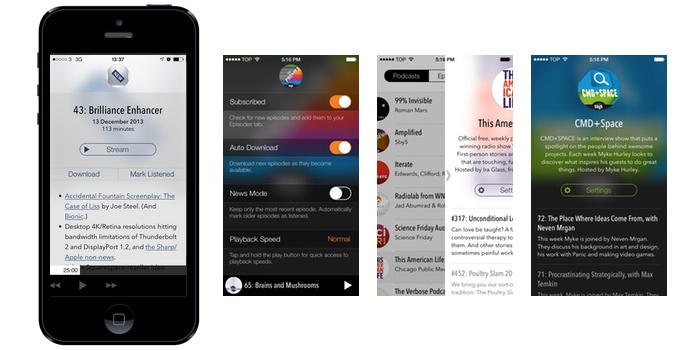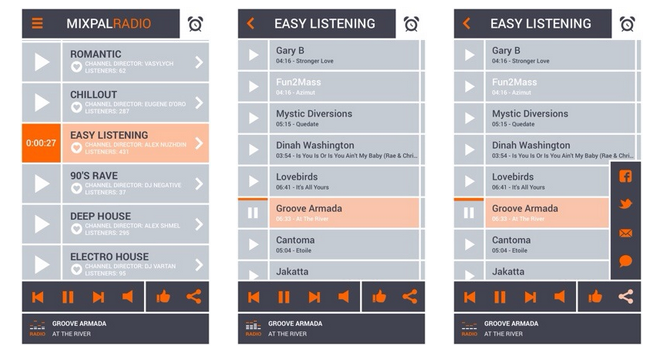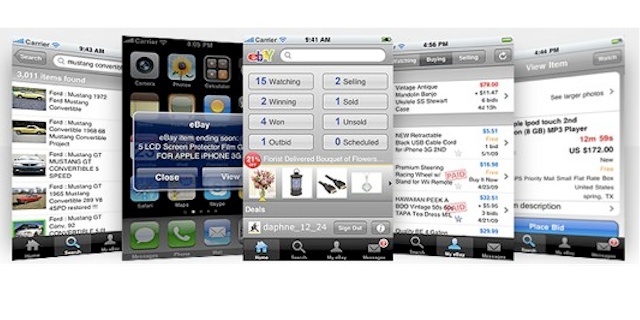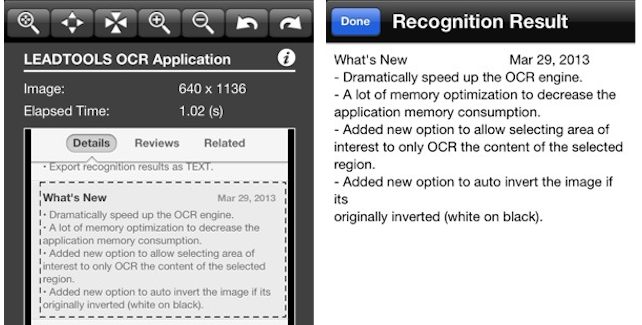MixPal.Fm steps in where Turntable.fm has closed it’s doors. Listen to live streams of new and upcoming artists, shared and rated by MixPal.FM users. There’s features a plenty along with a wide variation of electronica, dance, house, hard house banging house (think Kevin & Perry) to choose from. Ever tuned into Di.FM? You’ll be happy here.
If your musical tastes are that of tuning into Di.Fm them you’ll be at home here in a nicely presented way with the ability to rate, share, review tracks and artists and skip forward AND backwards through track listings.
As seems to be the trend now you get a walk-through of the UI and features before being dumped into the app but it’s good to be aware of the features as the UI is text free, relying on icons to for getting to settings, some of which aren’t completely obvious to press.
MixPal.Fm steps in where Turntable.fm has closed it’s doors. Listen to live streams of new and upcoming artists, shared and rated by MixPal.FM users. There’s features a plenty along with a wide variation of electronica, dance, house, hard house banging house (think Kevin & Perry) to choose from. Ever tuned into Di.FM? You’ll be happy here.
MixPal Music Offerings
If your musical tastes are that of tuning into Di.Fm them you’ll be at home here in a nicely presented way with the ability to rate, share, review tracks and artists and skip forward AND backwards through track listings.
As seems to be the trend now you get a walk-through of the UI and features before being dumped into the app but it’s good to be aware of the features as the UI is text free, relying on icons to for getting to settings, some of which aren’t completely obvious to press.
Scrolling and navigation through the menus is silky smooth with no problems encountered during testing on iDevices from the iPhone 4s up to the 5s. Track loading time is pretty much instantaneous on both Wi-Fi and 3G connections and in most circumstances quicker than the MixPal.FM website.
As most people who read reviews here know that we like to do our testing anywhere and everywhere and when MixPal came in for review I was on the beach and so what better place to listen to chilled out melodies whilst strolling on Newgale beach.
It wasn’t smooth sailing at first. Bizarrely pressing play whilst only on 3G you won’t hear anything despite the “Radio EQ” away at the bottom of the screen. No amount of tapping or trying different stations would produce anything in to my headphones. Other music apps would work and in my haste I fired off a bug report to the developers
It’s not until you head into settings and enable a streaming bit rate you’ll be able to use 3G. Confusion which could be easily avoided with a simple notification.
Update The developers have gotten back to me saying this will be addressed in a soon to be released update.
The Social Element
Social interaction is taken care of with the usual Twitter, Facebook integration with the ability to thumbs up or down tracks, leaving a small review for as well. It’s not 100% clear on where the review shows up or what rating tracks actually does as it made no difference to anywhere in the app.
When you register for an account both Facebook and Twitter icons looked grayed out but oddly the Facebook icon works but not twitter. Another oddity is there’s no way to book mark a track that’s playing for later or to share with others.
http://essentialapple.com/mixpal-fm-ios-its-like-di-fm-for-your-iphone
Fan membership comes in at $1,99 month / $9.99 for 6 months. This nets you 96k sound quality, no ads and repeats some tracks. For the best experience including high quality audio, full play features, no adverts, no voice overs and the ability to kill your 3G data plan streaming up to 320 KBIT/s will set you back $4.99 a month or $24.99 for 6 months.
When you look at the more generic music based offerings such as Spotify ($9.99 per month) or Pandora ($3.99 per month) MixPal.Fm make for an interesting proposition as long as your preferred music tastes are catered for.
Update. MixPal.FM will give you 1 months PREMIUM features for FREE simply by registering the app.
Running MixPal.Fm for the first time takes you through the now standard how-to slash screens getting you familiar with the app. Once done you’ll end up at the station lists to get on with some listening.
All that being said if you’re a fan of the genres of music offered by MixPal and don’t mind stumping up the extra cash for decent quality this isn’t a bad app at all to consider.
Overall Thoughts on MixPal for iOS
It’s a cracking little up and if you’re into these genres of music you won’t be disappointed with the features on offer once you’ve stumped up for the more premium offerings. The social integration side does need more work on as it’s not clear what happens to your review or rating after you go to the effort of it all.
Being able to scroll backwards is a nice unique feature that to my recollection hasn’t been implemented in a decent fashion before and there is a LOT to choose from.
http://web.archive.org/web/20140827130852/https://itunes.apple.com/us/app/mixpal.fm-music-radio-network/id704407028?mt=8&uo=4&at=10lt3D&ct=EA-Review