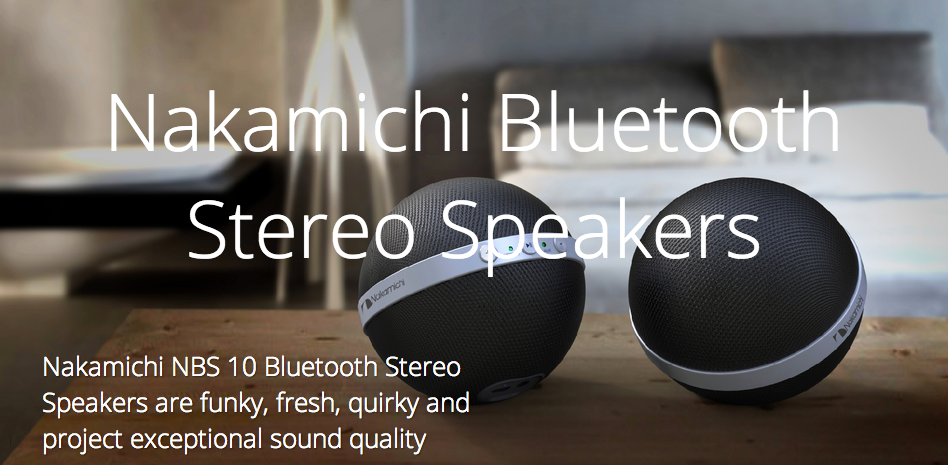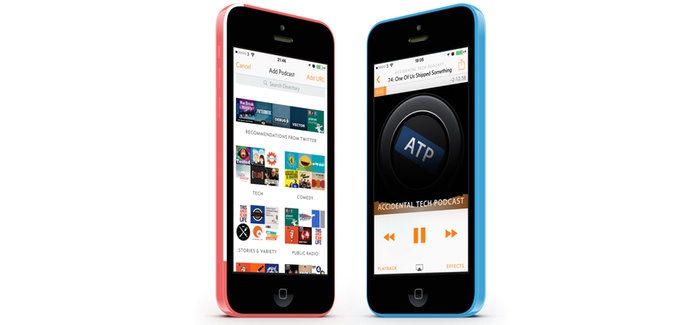From the creator of Instapaper comes the oft talked about Overcast Podcast Player.
One thing that Overcast does which no other podcast player does is to ask for an account to be created before you can do anything with the app.
From Marco Arment, OverCast Developer:
I do know like if there be a lot of people who are offended by this and who would do would skip or more people who canceled their efforts to try overcast entirely just because they dont want to do that.
The reason the accounts are there is because this is an entirely server backed he servers all the crawling all the updating all the notifications and everything. The server does a lot of the work and like the app doesn’t even have an XML parser.
The server does everything and just outputs JSON to the app which you can can you decode quickly natively.
So there has to be some kind of user identification method between the app on the server. Now if all I ever had was an iPhone app or even if it all ever was iOS apps that were on the same account I could do things that kinda of hack around this.
I could do like generate a random id first-time use it and then use that as your username behind the scenes and never even show the user what their username is and that could work just fine.
I could also store a userid string in iCloud in the key value store so that way they could launch on on their iPad after I make an iPad version and it syncs over.
There are things I could do the big problem with that is first of all that would almost completely rule out web functionality, second of all if I then had a way for them to add an email address and password to this account believe me I know what would happen because I had similar issues with people making accounts at Instapaper. What would happen is people would make duplicate accounts they would know rather than associate an email address with their current account they would create a new account inadvertently with the email address and then you have two accounts and they emailed me saying all my podcast are gone because I log into the new one didn’t know. Then you have to find ways to merge accounts and it basically becomes of a big issue with with customer with perceived customer stability and dataloss because they will do something weird makes them think they lost everything and then blame me and be very happy and also it’s the massive burden on support email.
So I chose you know what let me try instead just require the account right up front explain it as best i can. I know a lot of people are still going to not do it, make it always require an emails address so I can do password resets and lets just see if that works.
Maybe that’ll be fine and it know in the future if it ends up a lot of people being turned off by that I really want their business then maybe I can add a the system where okay just starts up with anonymous ID and you can add an email address later. But I would rather try this first because if this can work well enough it is so much easier to support it so much easier as a user that it’s always the same.
Why Go Freemium With OverCast?
I’m not that confident in the market for a paid up front up anymore especially because I wanted to charge a good price for it.
The model is in summary, the app is free, there are some limits, the in app purchase removes those limits purchaser. That’s it, its one purchase, one time five bucks and that removes all the limits.
So it’s kind of like a trial version it’s kind of my hacky way of doing a trial version except the entire app doesn’t expire just certain things just don’t work unless you pay.
The two big things don’t work, smart speed and voice boost, you can actually demo them without paying it for five minutes theres a five-minute trial of those features. I actually wasn’t sure if Apple would allow that that she was even sure Apple would allow that but they did.
I don’t think if I launched today in the app store I’m sure my day one sales at five bucks would be decent but first of all I know I got way more people as this model that I would’ve with mode, I know that, second of all I I know over time that be very hard to sustain because once the initial PR is over and you know once all your friends and all your blog readers have bought it and once everyone was going to write about it has written about it then the sales of every app just tail off like crazy date they just drop like crazy if you look at the graph its like a roller coaster.
They settle into a point that eventually lowers, lowers and lowers, if your app is paid up front that happens faster and more severely. I’ve seen this happen and Instapaper was always that model the entire time i owned it, and it still that model today.
I know that model very well that the paid up front model I also know that in today’s app store in a competitive category where I don’t even have the most features and people are very very picky with with what they want what they don’t want I knew that a five dollar paid up front app was not a good long-term solution so that’s why and I found a way to make free work
I saw with Instapaper there are so many people who I would come in contact with in real life even like family friends, I would be visiting them I’d see on their phone they were Instapaper even two years after I discontinued it.
There are so many people who matter how much they like you they don’t pay for apps it isn’t like it isn’t just that they like won’t is that they in their minds don’t I think that’s a something I don’t do it like that’s the kind of of the kind of mindset it is.
There are a lot of people and this isn’t just a small
and it provides batteries are, there’s there exists that a lot of people this is a small group a lot of people who really just don’t buy AND I knew that the biggest podcast app in the world by a very large margin is Apple’s podcast the second biggest by a pretty large margin is stitcher both of those are free I want to make an app that’s good and free to the fact of the Apple podcast app is not bad it’s not great but it’s not bad that’s the biggest competition of the market and it’s free and it has a lot of features and it has some features I can’t I can never have a integration with iTunes there are alternatives hearing I could like so many chats I could then add the know but I’ve never seen adding after I thought maybe apt look good it like it’s it seemed as after very intrusive because the thing of so much space and the inventory is usually a minute podcast ads here either avatars are good and because the rest of the show you were giving like you know six minutes of ads out of a 90 minute show when Anthony not only are the advertisers usually terrible but it’s taking a pretty big chunk of the screen all the time that’s a much bigger cost on the user then the kind of as a respect like podcast and a new well-done blog at the deck at the gate it’s a very different ratio and advertisers are all cheap and crappy and and so I just I don’t like app adds all there also features in the app at the Twitter feature where it is whatever it is a twitter big recommendations were you can connect router cannot even get recommendations based on the people you follow based on what they listen to anti-if it is Americans and that kind of feature works best more people you have is a social feature is why also Fletcher free recognizes the social network value a financial bubble block and so is the same way where that feature becomes a lot better if I have more people using it so I decided rather than you get five bucks and everybody I was going to try to get five bucks from us from a few the people use the app and just try to make the app as cheap as possible host like an iPhone is enough from day one because I did not want disappoint with his to where was Instapaper where was very very expensive to host this with with with overcast I’ve made every possible focus and keeping it as cheap as possible on the servers that’s why I’m online note that’s why my big expanded version of the hosting was only every 500 bucks a month and I’m probably get away with more like two or 300 F it is all done the whole point is was cheap hosting make the sustainable that way and so this next question is which a few will party asked is why not a subscription price and I thought about that a while to at my mouth for in a purchase I’ve been all over the place with that in my end in planning this is you I would do everything is unlocked and you just pay what you want for the app and that I I thought about that he get some input from some trusted people in and that’s it was very good is that it allowed on App Store how would you how would you get the money from them I actually asked him that if you like it identically question I I talked to a couple people at Apple whoever in the people I could find if there was a publishing directory or anything but the people I could find who might be relevant to an applet tried emailing in got various places in an Alden kind of ended with well maybe so it was kind of? Some women be allowed in the generally with app store stuff you don’t want to live on a? Edge of her rule what you said earlier John exactly right which is the cost of hosting each user goes down with time for the only way that Mike if I’m if I’m responsible of how I close this and how to manage the resources the only way to the cost really meaningfully go up over time if the user base is growing substantially over time because otherwise if the user based is the same and you 60s the same than the cost of posting will slowly decrease as Harbor gets better and hosting it cheaper like Instapaper where people like me to this massive back is a editing just thousands and thousands of our even when you archive them rise again when your policy was archive they are used to be like a window but if you paid for a Congress direct the list paper collections could in theory growers podcast this on working set and then you get after you played an episode like you are retaining that empower you while retaining the road database which is a ropelike five integers of liking of the podcast ID userid whether you completely are not and when as you determine stop off like that you don’t need to keep a record of that I listen to this episode three years ago is no longer visible Husband is only out for for years luckily if the podcast has fewer than 1500 entries it is the visible but and that’s a note that the reality is I I mean I know I know from tumbler how these tables grow and what that means what cost to host and the fact it
n App Purchases.
There are gentle reminders everywhere that you can “unlock all” on most screens but thesee are far from obtrusive and for the most won’t detract from using Overcast as your daily podcast player.


Putting down $4.99 or £2.99 will unlock the following
– Cellular downloads
– Variable playback speed
– Smart Speed To shorten silences
– Voice Boost to raise and normalize volume
– Per-podcast effects settings
– One-by-one playback option
– Sleep timer
– Unlimited playlists
– Unlimited episodes in playlists
You’ll also support Overcasts development and monthly server costs.
The developer,Marco arment, has done a very good job of running that fine line of releasing an app that has in app purchases without crippling what a podcast player is all about.
There’s even a nod to the competitors on the market if Overcast isn’t for you. The cynics might think that given the audience of ATP, the talk show with John Gruber endlessly teasing, referencing and adding hype to Overcast it’s a bit of a play. None the less this is a first I’ve seen where an app will give a nod to its competitors.

Keeping true to his word, Overcast is free from the annoyance of popup a asking you to rate the program. Distraction free apps like this defiantly hold their place and a good ap should get rated because people want to not just because they are bugged into doing it. When it gets too intrusive to the app experience I’ll hit no thanks out of spite.