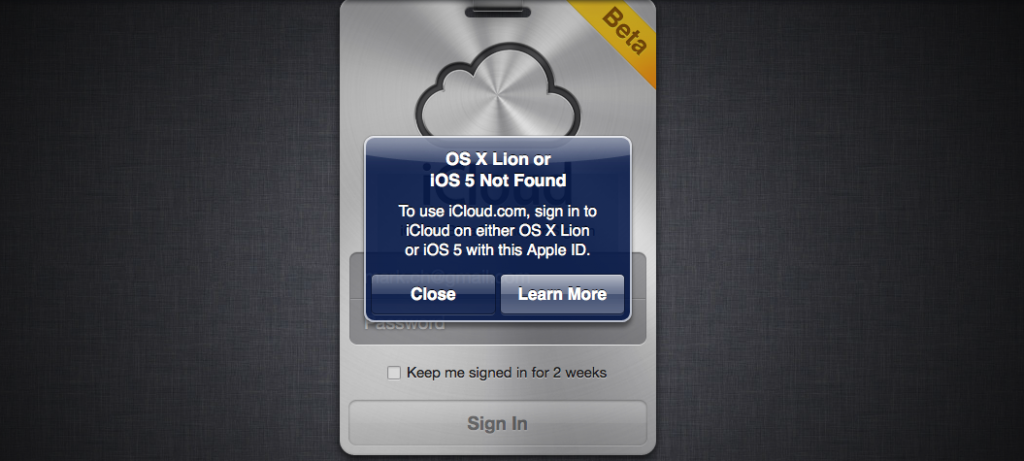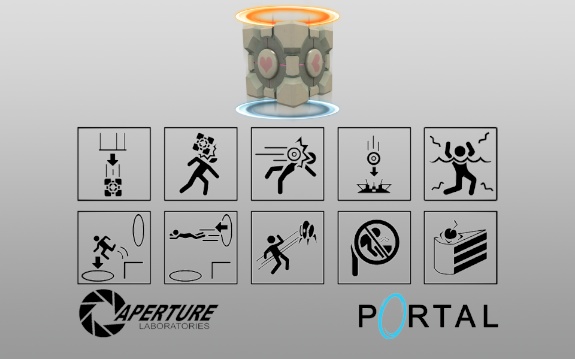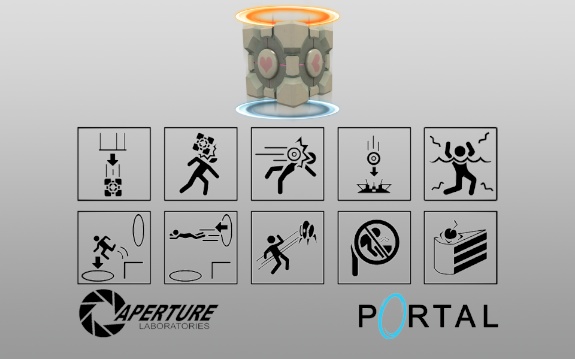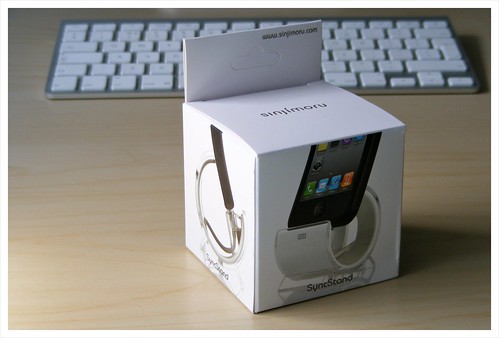I’ve kicked off 2011 as I fully intend to carry on, with a new gadget. Over Christmas I’d been giving great thought to purchasing the new Apple TV. I already have the 1st gen which is located in my bedroom, but I wanted something for the living room which can be enjoyed by the whole family and friends.
After a little bit of hesitation between Christmas and New Year, yesterday I decided to head to Apple Store MetroCentre and finally give in to the temptation. It wasn’t until I arrived that I realised I was lacking an HDMI to HDMI cable. Rather than heading off in a different direction to hunt for a cheaper cable, I just gave my extra £15 to Apple for one when picking up Apple TV

First thought on Apple TV – wow, isn’t it small? This thing is just tiny. Inside the box is simply the Apple TV, Remote, power lead, two Apple stickers and instruction booklet. I wasn’t sure what to expect from the set-up process as I’d heard some people running into various difficulties when they purchased theirs on release day. It didn’t sound like the “works right out of the box” that we’ve become so accustomed to with Apple, but there were no problems at this end. Choose your language, choose your network, input your network password, pop in your Apple ID, turn on Home Sharing and you’re done.
The pleasing thing about the new Apple TV is it’s speed. When it goes into screensaver mode you just hit the menu button and boom, you’re back at the menu, no messing. On the 1st gen you press the menu button and sit back as it clicks and clunks a bit, has a think about it and then it asks “oh, you mean now?”. Not only is it quick in that respect but when previewing trailers I have been impressed by no lag, no jitter. Similarly when streaming a movie from my iMac it just does things extremely smoothly. That was one of my concerns, but it needn’t have been.
It’s so nice to be able to access my entire iTunes library from the living room now. I have my own collection of movies and TV shows building in there, plus a few movies purchased via iTunes that I’ll finally be able to watch on a 42″ screen, on demand. I look forward to the future for Apple TV, which I am sure will be a brighter one than the forgotten 1st gen. Hoping that apps will be arriving soon to open this up even more and make it a very attractive home entertainment device for all.