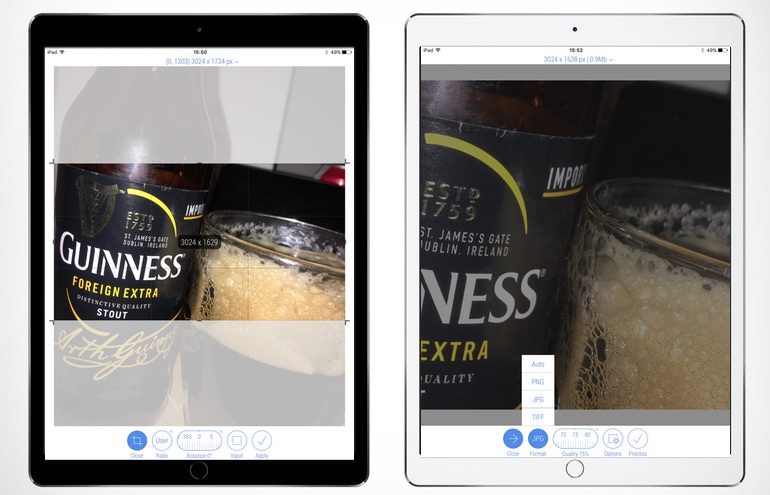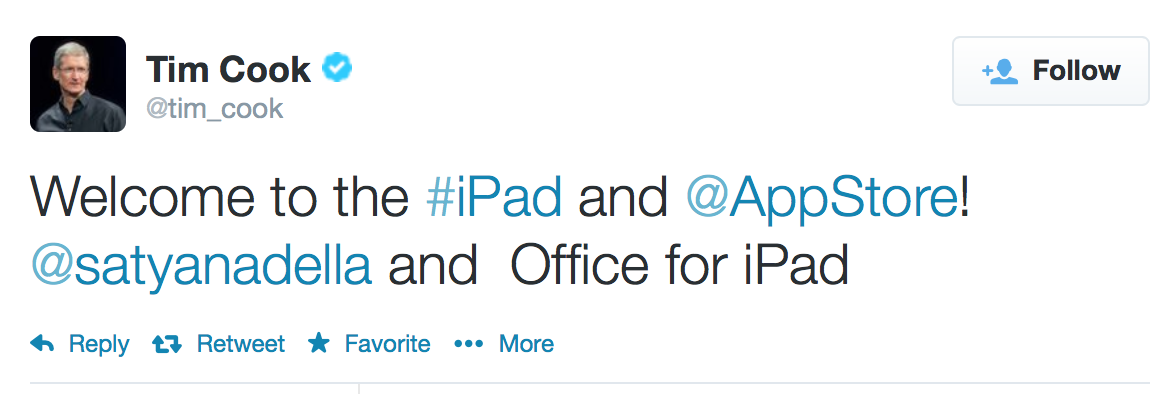How to Retrieve Deleted Photos on iPad: 7 Methods
A guest post from Laura Alexander
With the evolution of camera technology on digital devices, photos have become one of the most storage-consuming components. More often, we capture multiple copies of a single object, and it keeps eating up storage till you delete it permanently. However, there are times when you delete an image accidentally and want to restore it later.
Based on the device and the operating system you use, recovering deleted data, including images, takes consideration. You need to learn how to retrieve deleted photos on iPad or other digital devices and store them carefully. In this article, we will learn the ways to recover deleted photos on an iPad, whether you have deleted them accidentally or intentionally.
Continue reading → How to Retrieve Deleted Photos on iPad: 7 Methods