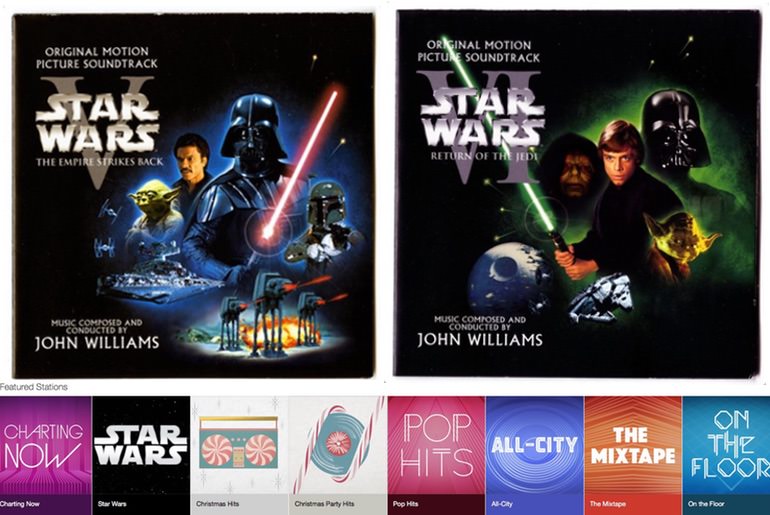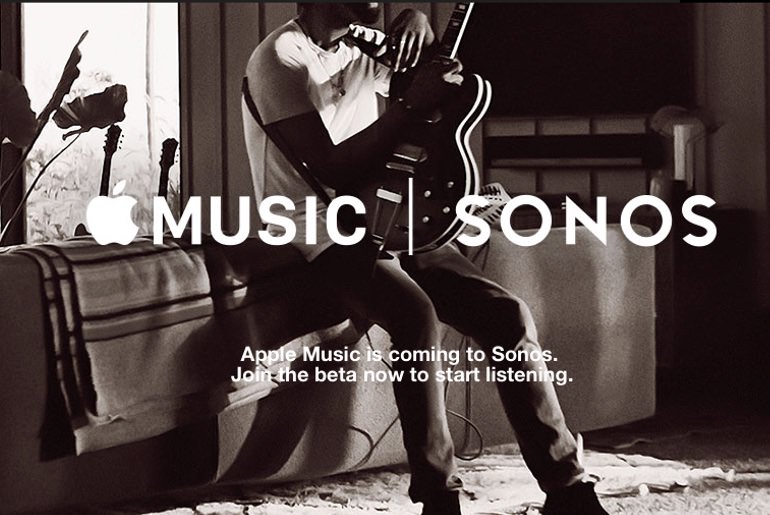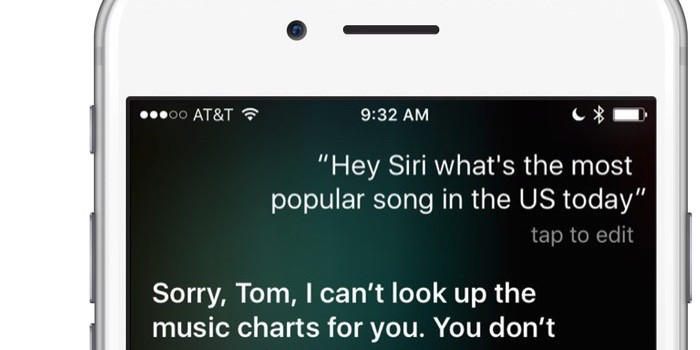Essential Apple Podcast 221: Epic, Music, Betas and Ads…
Currently Apple’s Podcast app doesn’t seem to render links properly so if you are listening in the Podcasts app go to www.essentialapple.com for full shownotes and links.
This week the Apple v Epic trial came to the end o the grilling stage and ended with the judge putting Tim Cook on the spot and he was surprisingly frank about Apple’s position. Rumours of a new iPod Touch surfaced, and Apple put out an ad promoting its App Tracking Transparency in an amusing (if fairly hard hitting) manner. Apple Music will get lossless audio and spatial audio (but it wont work with your AirPods (Max or not). Siimon, Nick and Steve from Geeks Corner get together to mull over all of this and more.
NOTE: In the section where we talking about spatial audio and AirPods I was not 100% correct – seems the messaging is somewhat confused and Apple seem to use “spatial audio” and Dolby Atmos almost interchangeably – however basically not all of the new features work with Bluetooth headphones.
GIVEAWAYS & OFFERS
- Glenn Fleishman’s book Take Control of Securing Your Mac can be found at takecontrolbooks.com along with many other titles by him, Joe Kissell, Jeff Carlson and others.
- Steve at Geeks Corner has a podcast which is usually a 5-15 min show of his thoughts on tech. Also keep an eye on his site or follow him on Twitter @GeekCorner_uk to watch for regular giveaways.
Why not come and join the Slack community? You can now just click on this Slackroom Link to sign up and join in the chatter!
Slacker @MacJim has a family friendly Flickr group for listeners to share photos because the Darkroom channel in the Slack has become so popular – if you’re interested head over to to the Essential Apple Flickr and request an invitation.
Continue reading → Essential Apple Podcast 221: Epic, Music, Betas and Ads…