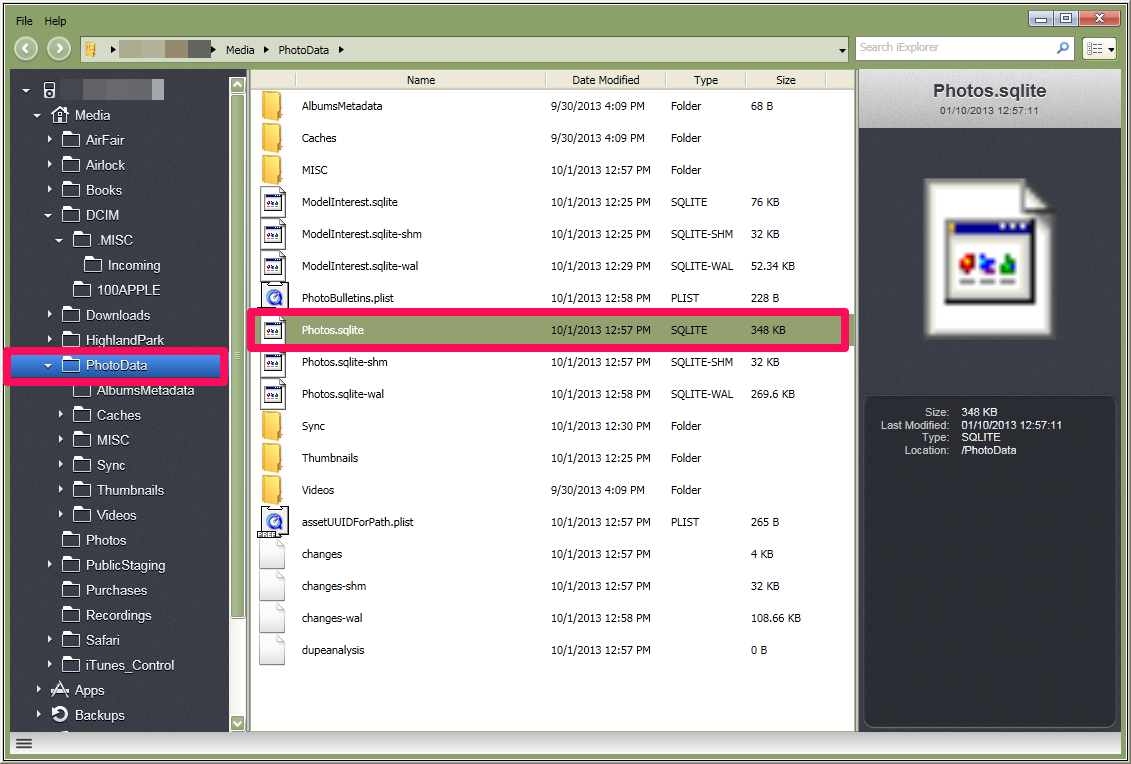10 Handy Tricks For Making The Most Out Of Those Earbud Controls
tricks using Apple EarPods
The Apple EarPods have three different buttons that help you to perform several tasks in handsfree mode. Here are some of the things you can do when you connect Apple EarPods to your iPhone or iPad.
Fast forward and rewind audio or video
While playing an audio or video, press the middle button of the EarPods twice and hold it down after second press, the audio or video will fast forward. To stop fast forwarding, just release the middle button.
Similarly, you can also rewind an audio or video using the EarPods. To do so, press on the middle button thrice and hold it down to begin rewinding the currently playing media. To resume normal playback, release the middle button.
Skip to Previous and Next tracks
While playing music, press the middle button twice to skip to the next track. Press the same button thrice to skip to the previous track.
Capture photos
If your hands are a bit shaky when taking photos, you can set the iPhone on a stand and use the volume keys of the (connected) EarPods to capture photos.
Activate Siri
You can activate Siri without taking your iPhone out of your pocket. Just press and hold the middle button of the connected EarPods and listen for the familiar chime from Siri. You can then tell it to do anything you’d like it to do.
Answer or reject incoming calls
If someone calls you when your EarPods are connected, simply press the middle button once to answer it. If you want to reject the call, press the middle button and hold it for two-seconds.
Hang up on a call
To hang up a call, press the middle button of the EarPods once during a call.
Switch between calls
If a call comes in while you are already on another call, you can easily receive the other call by pressing the middle button of the EarPods once. While you’re on the second call, the first caller will be put on hold. To switch back to the first caller (and put the second caller on hold), press the middle button once again.
End current call and answer a new call
Sometimes, when a call comes in while you’re already on another call, you might want to end the first call to attend the second one. To do so, press and hold the middle button for two-seconds. You should hear two beeps after which the first call will be terminated and you’ll automatically be connected to the new call.